Fight spam and trouble makers by moderating new member's first post. This provides a new method of user validation on top of email confirmation and admin activation.
Login to your admin panel and select the General tab
 Then select Post settings from the Board configuration menu:
Then select Post settings from the Board configuration menu: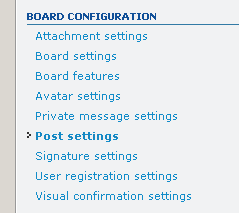 Scroll down to the second box headed Posting
Scroll down to the second box headed Posting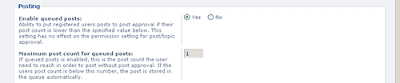 Set Enable queued posts to Yes. This doesn't effect the post queue permissions on the forums and applies board wide. Set the Maximum post count for queued posts option to 1, or however many posts you want to moderate a new member for.
Set Enable queued posts to Yes. This doesn't effect the post queue permissions on the forums and applies board wide. Set the Maximum post count for queued posts option to 1, or however many posts you want to moderate a new member for.New members will not be able to post without approval until their post count reaches that of the maximum post count value you've just set. Unapproved and deleted posts do not count towards a users post count so even if a user makes 5 posts after registering all will go into the queue until the number approved is equal to the maximum post count you've set.
These settings can be used to validate new members and stop spam from being posted on your forum.
HappY SurfinG!!! (:

0 comments: on "Moderating New Member's First Post to Stop Spammers in Phpbb3"
Post a Comment